OpenMS in KNIME#
KNIME is a free graphical application for creating and executing workflows. OpenMS provides a plugin, which exposes TOPP and UTILS tools to the KNIME interface.
To start using OpenMS in KNIME:
2. Install the OpenMS plugin.
- Go to File > Install KNIME Extensions.
- Search for OpenMS.
- Select the checkbox next to OpenMS and click Next.
- Click Next.
- Accept the terms of conditions.
- Restart KNIME
3. Create a new file.
4. Search for OpenMS tools in the Node Repository.
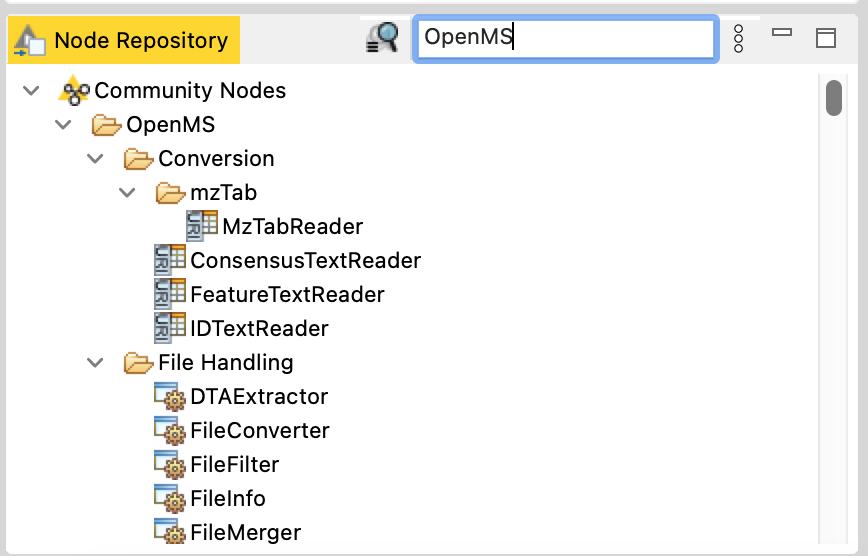
For information about, view our tutorial.